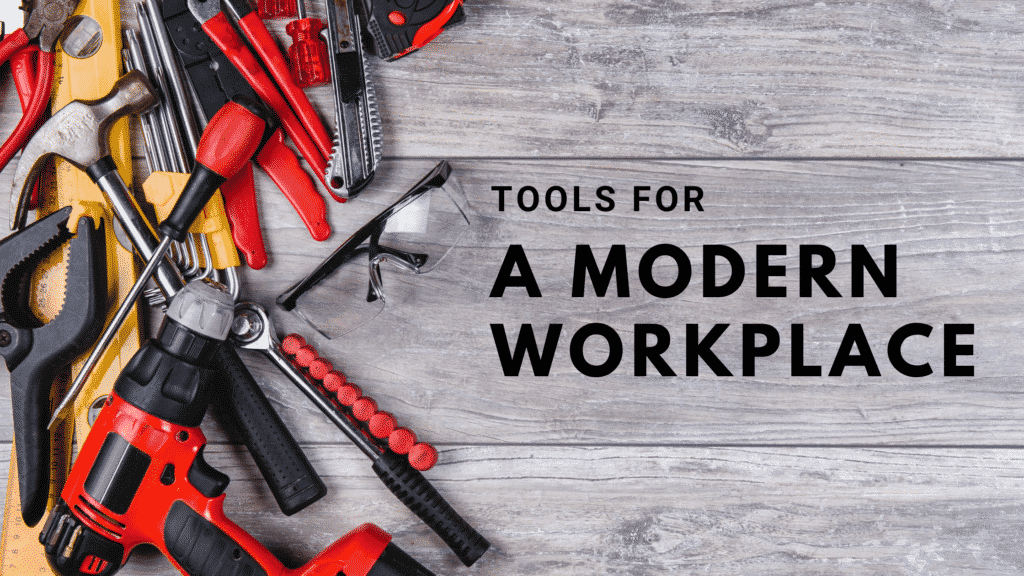Today the world of work is evolving faster than ever before. Forward-thinking organizations know that they need to deploy technology to keep teams connected and foster collaboration. At the same time, businesses need to protect vital IT assets and sensitive company information.
The modern workplace relies on simple, easy-to-use tools that bring people together. In these organizations, people have the flexibility to work from home or anywhere else. For organizations, this provides an opportunity to hire the best talent without geographic constraints. True collaboration and breakthrough performance are within reach.
Modern workplaces also make it easy for people to find and access the right information at the right time. These workplaces store conversations, files, and meeting details in a single location. Robust security safeguards organizations against unauthorized access, data loss, and malware attacks.
As your company prepares steps into the future, you can build a cutting-edge workplace foundation. The tools you need are proven and familiar Microsoft hardware and productivity applications. They’re cost-friendly, easy-to-deploy, and fit seamlessly into today’s fast-paced work environments.
What Are Modern Tools for Today’s Workplace?
Contemporary workers rarely spend eight hours a day working at a desk in an office. Instead, you’ll find them at home, at client sites, or collaborating in virtual meetings with far-away colleagues. Technology makes it possible for workers to connect and contribute from anywhere. And the combination of Microsoft Surface products and Microsoft 365 productivity suite is powering today’s modern workplace.
Surface
The Microsoft Surface family of products offers a complete line of computing solutions for your organization. Whether your team needs to work in the office or on-the-go, you can find a Microsoft Surface device that meets your needs.
From tablets with optional keyboards to laptops and desktops, Microsoft Surface is lightweight and versatile. Microsoft also offers a complete lineup of accessories, including keyboards, pens, docks, and mice, to meet every team member’s work style.
If you need a light, affordable option, the Surface Go is an exceptional choice. It offers the performance of a laptop with the portability of a tablet. Weighing just 1.15 pounds, the Surface Go is perfect for work-anywhere flexibility.
Available with a range of processors, the Surface Pro is similar to a tablet. But you can use it as a laptop if you purchase a keyboard accessory. The Surface Pro features a kickstand and touchscreen for even more versatility.
Designed for web-first experiences, the Surface Pro X empowers you to connect virtually anywhere. This ultra-thin device also features an optional keyboard and slim pen that are available as separate purchases. With its all-day battery, sleek design, and a built-in pen, the Surface Pro X is a good fit for mobile workers and road warriors.
A general-use laptop, the Surface Laptop offers two finishes, two touchscreen sizes, and a choice of bold colors. Providing the perfect blend of style and performance, the Surface Laptop boasts blazing high-speed processors and is an ideal computing companion for busy leaders, managers, and project coordinators.
A 2-in-1 device, the Surface Book stands out as the only Surface device with a full-sized detachable keyboard. Its combination of impressive graphics, speed, and long battery life make the Surface Book a workhorse laptop. You can also use it as a tablet or studio for maximum flexibility.
A professional-grade workstation Surface Studio is ideal for architects, designers, developers, engineers, and others who need precision and detail. You can use its 28″ touchscreen display upright as a desktop or lay it flat to serve as a drafting table. When combined with a Surface Pen, the Studio can unlock creativity and ingenuity.
An all-in-one digital whiteboard, Surface Hub is all about connection or collaboration. Whether they’re located down the hall or around the world, your teams can share and brainstorm together using the Surface Hub. The ultimate in untethered collaboration, the Hub makes all your remote meetings more productive.
Microsoft 365
A subscription-based software suite, Microsoft 365 includes all the tools professionals need to get work done in the modern workplace. Its cloud-based structure means that team members can access the productivity solutions and resources they need from any location.
What productivity tools does Microsoft 365 offer? It includes the newest version of long-standing Windows products – Word, Excel, PowerPoint, Outlook, and Publisher. Also available are Microsoft’s OneDrive for cloud-based storage, OneNote for notetaking, and SharePoint for back-end infrastructure management. Another popular option is Microsoft Teams, a chat-based application that connects people, content, and tools on a single platform.
When you opt for Microsoft 365, you can trust that you’ll gain 99.9% uptime and robust security to safeguard sensitive information. You’ll also receive 24/7 support via web or phone. Microsoft offers a range of 365 plans and prices – and it’s easy to scale user numbers up and down – to help you keep your costs in check.
With Microsoft 365 and Surface, people gain the freedom to work from everywhere, and that flexibility will help you attract the talented team you need to take your organization to the next level.
Embrace the Modern Workforce Revolution
There’s no doubt that you’ve witnessed the swift change taking over in today’s work environment. More people are working remotely than ever before – and that trend is only going to continue. To thrive in this fast-paced world, organizations need advanced tools that meet the needs of the modern worker.
Fortunately, you can rely on the trusted line of Microsoft Surface devices and the Microsoft 365 productivity suite. Together, these powerful resources support work from home initiatives, virtual team meetings, client presentations, and more.
Today organizations need to be flexible, agile, and tuned-in to the needs of their workers more than ever. Organizations are re-imagining how work gets done while maintaining forward momentum. The strategic and resource management challenges are intense.
However, the right technology infrastructure can help your organization weather these times of rapid change. You can be a leader in deploying modern workforce solutions that address today’s pressing needs while laying the foundation for a successful tomorrow.
And if you want to get the most out of these tools so you can scale and grow,