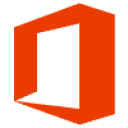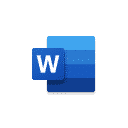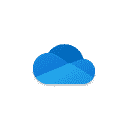If your company has seen success using Microsoft Email, we’ve got good news for you. Microsoft offers an array of additional products and services that can be used to streamline business processes far beyond just email. The result of implementing these kinds of value-adding solutions? Increased effectiveness and efficiency.
Let’s explore what these value-adding solutions are so you can say goodbye to wasteful spending and frustrations when your business operations aren’t running as smoothly as they could be. Here are three additional tools you can utilize through Microsoft to optimize your modern workplace.
Microsoft Teams
Microsoft Teams is a collaboration tool for business that streamlines internal communications between employees as well as between you and your external stakeholders and clients. On one shared, secure, and easily-accessible workspace, all team members will be able to chat, hold audio and video conferences, share files, and work together through integrated business apps. Here are just some of the ways you can optimize business operations with Teams:
- Collaborate on files with built-in Office 365 apps like Word, Excel, PowerPoint, and SharePoint;
- Streamline the process for adding suggestions, making edits, and giving approval on files and projects;
- Host audio, video, and web conferences that enhance your communications, company meetings, and trainings;
- Hold live and on-demand events;
- Integrate business calling solutions;
- Enable managers to plan and create shift schedules, which employees can review and request changes to in real time with Shifts, a digital schedule management tool;
- Communicate positive feedback with Praise, a unique employee recognition tool;
- Integrate seamlessly with other Microsoft or third-party apps, or custom build your own;
- See increased security with region-based data residency and data encryption, both at rest and in transit.
One of the key ways that Microsoft Teams works to optimize business operations is through its mobility. All of the capabilities listed above are accessible no matter where each user is working from or what device they’re on. As long as they have internet access, they can use these tools.
With remote work and Bring Your Own Device (BYOD) policies becoming increasingly commonplace, this is now a vital component of effective business processes and operations. Your teams need to be able to collaborate and work well remotely and from any device — and Teams can enable you to optimize business operations and elevate communication methods in an increasingly digital world.
Microsoft Office 365 for Business
Microsoft Office 365 for Business includes fully-integrated Office applications across all of your devices, plus online file storage and sharing. With Office 365, familiar Microsoft tools like Word and PowerPoint are available wherever and whenever you need them — across PCs, Macs, Windows tablets, iPad® and Android™ tablets, and most mobile devices. Below, we’ve noted some of the most valuable benefits your business can realize by implementing Office 365 for Business:
- Simplified collaboration through files that are stored online, which can be shared with anyone and edited in real time;
- Automatic syncing that ensures your files are always in the most up-to-date version;
- Access to the latest versions of Word, Excel, PowerPoint, Outlook, OneNote, OneDrive for Business, Publisher (PC only), and Access (PC only) with free updates included in your subscription;
- 1 TB of personal cloud storage for each user that can be accessed from any location or device;
- Cloud storage that syncs with the user’s PC or Mac for offline access;
- The ability to create and edit Word, OneNote, PowerPoint, and Excel documents from a browser;
- Sway, a new Office 365 app that allows you to create engaging and interactive web-based content with ease directly from your phone, tablet, or browser;
- Microsoft Kaizala, a chat interface that makes it simple to connect and coordinate with your Firstline workers, partners, and customers;
- A guaranteed 99.9% uptime, financially backed service level agreement;
- Five layers of security and proactive monitoring for increased privacy and data protection;
- Access to Microsoft Support, which includes over the phone or online support, how-to resources, and connections with other Office 365 customers for setup assistance and quick problem fixes.
Optimize business operations for everyone involved on a project through the set of Microsoft Office productivity tools. With files that are always in sync and up to date, it becomes simple to share, find, store, edit, and approve projects. This fully seamless experience across apps and devices, no matter the user’s location, empowers your business to get its best work done, both internally and for clients, with ease and convenience.
Microsoft Surface
Microsoft Surface is a modern desktop designed for business. It can be seamlessly paired with Office 365 software, allowing you and your team to have a more productive, secure, and visually-appealing user experience to help optimize business operations. There are various models available to fit any and all of your business needs, with benefits including but not limited to:
- Enhanced productivity from connecting Surface with Microsoft 365, hardware and software purposely designed to work together;
- Mobile computing that allows users to work safely from any location, with always-connected LTE1 or Wi-Fi;
- Best-in-class cameras, mics, and speakers that empower remote workers to hold more productive meetings and collaborate effectively;
- Deployment tools and dashboards that enables new employees to get up and running quickly and easily;
- Automatic updates to the latest Windows 10 security features for improved security and data protection;
- Access to the latest security features, including sign in with Windows Hello and encrypted security with UEFI firmware drivers;
- Ability for customization with devices that can adapt to all the unique ways your employees work, whether it’s on a tablet on the factory floor or a laptop in the office;
- Touchscreens, inking with Surface Pen, and Surface Dial that allows creatives to work naturally;
- Options for add-ons, such as accessories and warranties.
Using this modern hardware, especially when paired with the seamlessly connected software of Office 365, allows you to optimize business operations by empowering each employee to work in a way that is most productive for them.
Are you ready to optimize business operations by diversifying your Microsoft portfolio?
At Protected Trust, we have a vision of a modern digital workplace that’s built on an ecosystem of Microsoft Teams and the Microsoft 365 platform. We’re ready to help you get started — reach out to our team of experts today for further information about our Microsoft offerings and tips for implementation!
{{cta(‘f4950b3e-6346-46ce-ba5a-c1020d15f090’)}}