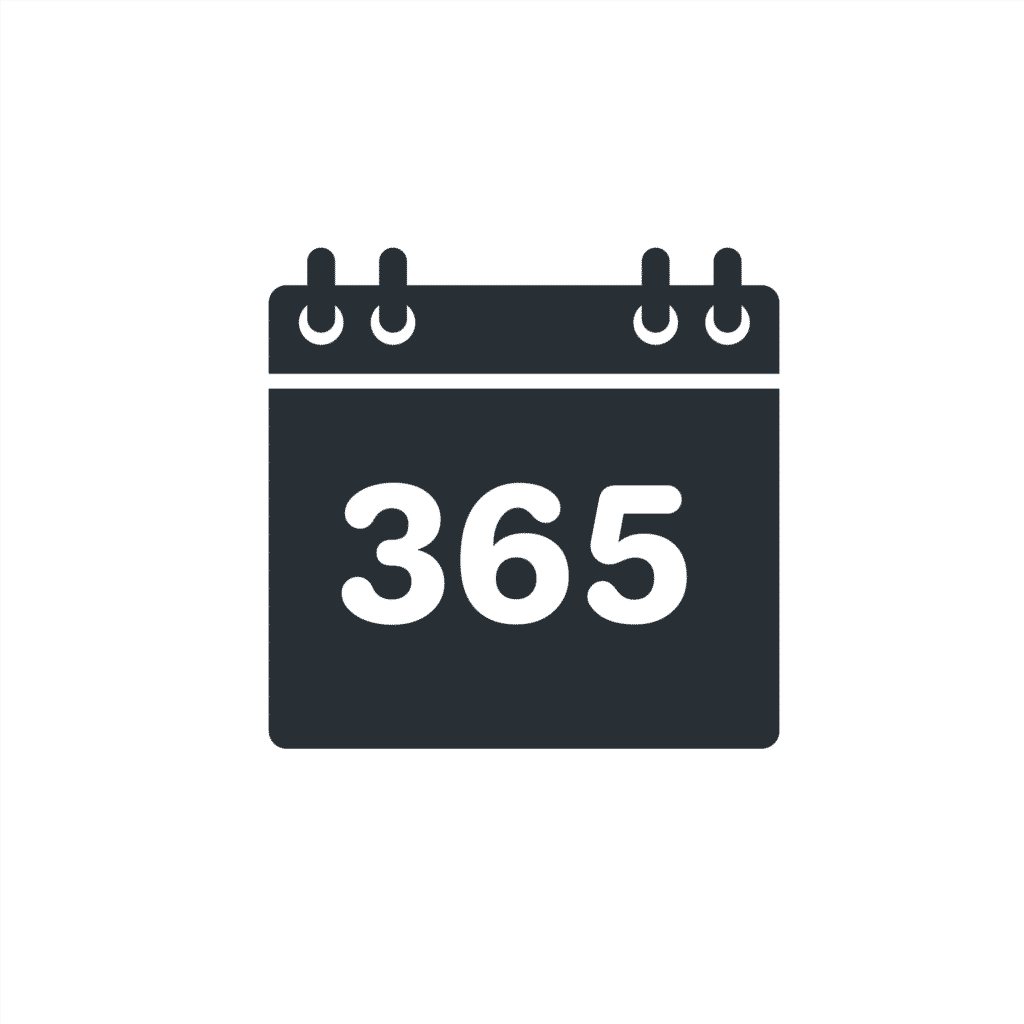You’ve likely heard of Office 365 before, but are you aware just how much its features and capabilities can enhance workflows, collaboration, and efficiency in your business?
If you’ve ever found yourself asking, “What are the benefits of Office 365 for Business,” you’ve come to the right place. Here are 10 major advantages of Office 365 that will transform the way you and your employees (especially remote ones) work.
1. The Ability to Work Remotely
70% of modern professionals work remotely at least one day a week, and 53% do at least half of the week—so as more and more businesses adopt remote work policies, it’s important that you’re able to give your virtual teams access to the tools and technologies necessary to work effectively on-the-go.
One of the main advantages of Office 365 is that it allows users to work from anywhere as long as they have internet connectivity. Because Office 365 is entirely cloud-based, emails, files, and popular Office programs (such as Word, PowerPoint, and Excel) can be accessed from any location and any device. This is especially beneficial for companies with a lot of employees who work remotely or travel often.
2. Subscription-Based Model for Scalable Business Growth
Office 365 gives you enhanced flexibility and can quickly scale as your business does. For starters, you’ll be able to mix and match business apps to create your own custom solution to meet the exact needs of each user or department. Plus, one of the main benefits of Office 365’s subscription-based model is that you can add or remove users by simply adding or removing licenses.
This way, if an employee leaves, you can stop paying for the software-as-a-service rather than continuing to pay for an account that is no longer being used. If a new employee is hired, you can add a new account without having to change the entire system. Without having to make a permanent commitment to a software license for each employee, your business can scale in a simplified, cost-effective way.
3. Streamlined Business Collaboration
If you have a lot of remote employees in your business, collaboration can suffer when every team member isn’t working from the same location. Without that constant face-to-face interaction, your employees will need access to modern business collaboration tools that make it possible to brainstorm, work together on a project, or go over edits and approvals remotely and in real-time.
Since Office 365 is a subscription-based service that uses online connectivity features, its collaboration features are designed with remote workers in mind. For example, with Office 365 Business Premium, your employees will be able to utilize Microsoft Teams, Microsoft’s all-in-one collaboration hub. Users will be able to work on and edit online documents simultaneously, share notes and go over edits in-real time, and join audio or video conferences to discuss changes or give approvals—even when all the team members involved aren’t physically together.
4. Simplified Virtual Communication
According to Buffer’s 2019 State of Remote Work Report, 17% of remote workers claim communication and collaboration is the biggest struggle of working remotely.
So, giving your remote employees the tools they need to communicate with their teams effectively can mean the difference between engaged, successful teams and isolated, unhappy employees.
Many of Office 365’s features and benefits are designed to make effective remote communication possible. With Microsoft Teams, Skype for Business, Outlook Groups, Sway, Yammer, SharePoint, and other Office 365 apps, users will be able to communicate more effectively than ever before—no matter where they are working from or what device they’re using.
5. Reduced Software Expenses
One of the biggest advantages of Office 365 is that it can help your business save big on software expenses. As a subscription-based software, you only need to pay for the software you’re actually using. Since not every employee will need the same tier of software based on their job role or security clearance, you can mix and match plans as needed.
For example, you could use Business Premium or Office 365 Enterprise E3 for your highest-end users that need additional capabilities, such as C-Suite executives or team managers. Then, your rank-and-file employees can leverage the less expensive Office 365 Business Essentials plan—this saves you from having to pay more for all the extra tools they won’t ever need to use.
6. Advanced Security Features
Keeping data secure should be a priority for every digitally-driven business. One of the major benefits of having a subscription-based software like Office 365 Business Premium is that since it’s continuously-updated, you’ll always have the latest security patch without having to make manual updates or purchase add-ons.
Plus, by investing in the Business Premium version of Office 365, you’ll get data encryption both at rest and in transit, enforced multifactor authentication for users, region-based data residency, and phishing email protection through Outlook. These Office 365 features and benefits can give you peace of mind that your data will stay secure, even with employees accessing it from various locations and devices.
7. Office 365 Email Benefits
With Outlook 365 for Business, your emails, calendars, and contact information are automatically synced so the most up to date versions can be accessed from any device you log into. Plus, you can customize every email by creating a custom format, including images, and using your own domain name, and store all the emails you need to keep on hand with 100 GB of storage.
With a simplified admin center, Outlook 365 for Business lets you set up new user emails, restore deleted accounts, create custom scripts, and more from any location. Industry-leading anti-malware protection and anti-spam filtering can help guard your business and its employees from email threats such as phishing schemes to keep your precious information safe and secure.
8. File Storage and Sharing Capabilities
Another major benefit of Office 365 for Business is its file storage and sharing capabilities. With OneDrive, you’ll be able to access all your files no matter what device you’re logged into, whether it’s a Windows, Mac, or mobile device. You’ll also be able to securely share files both inside and outside your organization, meaning coworkers, customers, and clients alike will be able to access the information they need to keep business moving along.
Then, with SharePoint, you can share and manage documents, files, and applications through secure portals to enhance teamwork and collaboration. Whether two remote employees are working together on a project or you’re sending content back and forth with a client for edits and approvals, SharePoint through Office 365 makes it simple.
9. Business Intelligence
Office 365 can provide you with valuable data insights that help you do business better, from customer-generated data to information about how your employees are working. The Office 365 business apps your employees use daily will help you gather, organize, and analyze data so you can quickly identify inefficiencies or areas for improvement.
With simple-to-read data dashboards, you’ll be able to understand the analytics you’re gathering and apply them in ways that make it possible to work smarter, not harder. Plus, with AI-powered presentation capabilities, Office 365 can suggest layouts, designs, and images for client-facing presentations or internal team workshops or briefs. This way, all your digital presentations will look polished and professional—without you having to spend countless hours manually formatting them yourself.
10. 24/7 Support
All tiers of Office 365 for Business come with 24/7 access to Microsoft support both over the phone and online. Plus, by joining Protected Trust’s Teams on Any Surface program, the benefits of Office 365 and your access to support will only be amplified. With this program, you’ll get immediate access to Microsoft software and peace of mind that you’ll always have the latest features and capabilities.
Thanks to our hardware renewal service, your Office 365 software will never be outdated! You’ll also have access to our custom security capabilities and TrustCare, our exclusive, continuous support program. With software updates, hardware renewal and warranties, guidance, and training, you’ll never be on your own when it comes to implementing or using Office 365 and the Microsoft suite of business tools.
If you’re interested in joining the Teams on Any Surface program or learning more about how the benefits of Office 365 can transform efficiency, collaboration, and security in your business, contact us today!