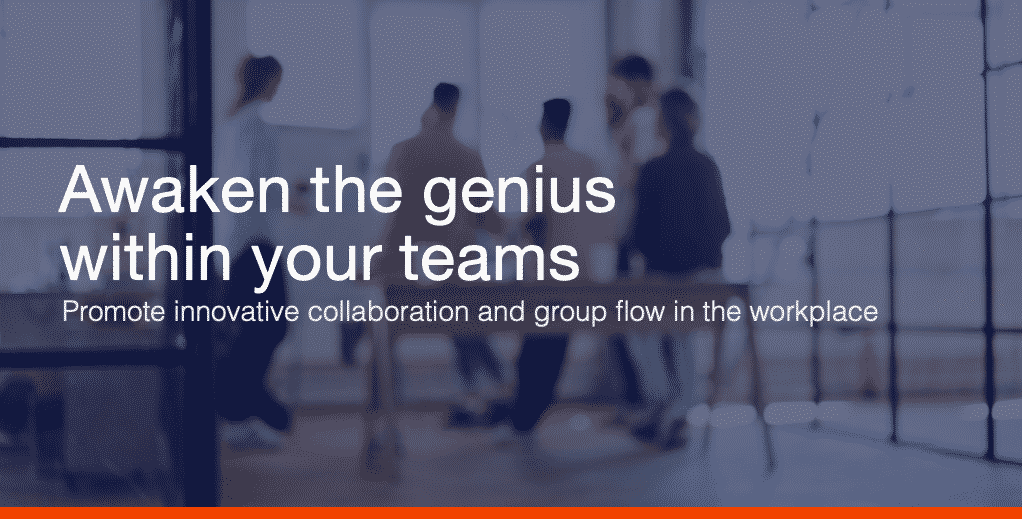In today’s digitally-driven, hyper-connected world, effective business communication is essential for success. In fact, more than 50% of work accomplished by organizations today is through collaboration, and over 80% of professionals believe collaboration is necessary to do their jobs effectively.
(See Microsoft’s new infographic)
It’s clear that successful work is built on successful teamwork. But, in a constantly evolving workforce where remote working and Bring Your Own Device (BYOD) policies are commonplace, it can be difficult to find collaboration tools that enable seamless collaboration and efficient workflows for your team members working from various locations and devices.
That’s where Microsoft Teams comes in. It’s a hub for teamwork within the Office 365 platform that brings multiple aspects of your business together on one shared, simple workspace. We’re here to uncover how Teams can help you improve collaboration and workflows so you can transform into a truly modern, mobile business!
Microsoft Teams Collaborate with External Users
If you aren’t using Teams but you are a user in Office 365, then you are missing out on one of the best applications built for productivity. In our office, it has almost entirely replaced email as the way we communicate internally and on Tuesday’s livestream we talked about its latest feature: use with external users.
So why is having external users in Teams such a big deal? Well, let me put it to you this way. Our office had only officially adopted Teams since the end of last year and here we are almost 6 months later and almost everyone uses Teams instead of email to communicate internally. In fact, workflows had to be rewritten because important announcements will not come in email form, it will come in through Team channels. Now that external users can utilize Teams the same way as internal users, we open new ways of communication and data transfer. Putting aside the fact that all of your shared documents are contained in one place, the messaging feature alone simplifies communication. If you have ever used the Slack app or visited a web forum, then you are already familiar with the communication style in Teams.
The conversation is kept in timeline form, so there is never a lost email. Also, if you weren’t a part of the team in the beginning and join it later, you still have access to the entire thread from the very beginning. Furthermore, your Team can have multiple Channels or sub topics, so you don’t overcrowd your thread with multiple conversations at once. You may be wondering about the external user and whether he/she will actually use the app instead of email. Fear not, simply use the “@” symbol followed by your team name to notify all of its members through email or follow it by the specific members name to only notify a person at a time.
Microsoft Teams Collaboration Tools Encourage Group Flow
Group flow is “A collective state that occurs when a group is performing at the peak of its abilities.” As a business owner or manager, you obviously want your teams to be at this peak level of productivity and satisfaction. But how do you actually encourage group flow? By providing your people with the workspaces and collaboration tools they need to communicate and work together effectively.
Microsoft Teams empowers your employees to do just that by giving them a space to chat, meet, share files, and work with business apps as a team—no matter where each member of that team is working from or what device they’re using.
Teams creates a secure place for team members to create together. In the past, someone would have to work on their own file, send it to another employee to edit, wait for them to send it back, address their suggestions, and then send it off to the next person for approval. With Teams, however, employees can work together on files with built-in Office 365 apps like Word, Excel, PowerPoint, and SharePoint.
This allows multiple people to add suggestions and make edits simultaneously and in real-time. Then, when the project is ready, it can be easily accessed by high-level decision makers for approval. There’s no need to sort through endless email chains or risk the chance of spending time working on an out-of-date version of a file—just streamlined collaboration that simplifies moving your business forward.
Microsoft Teams Connects Remote Employees
As we mentioned, remote working and BYOD policies are the new norm in today’s modern workforce. These innovative workplace policies are growing fast with no signs of slowing down—in 2018, 70% of workers spent at least some time working remotely compared to only 39% in 2012, and the BYOD market is expected to reach almost $367 billion by 2022, up from just $30 billion in 2014.
While these policies empower employees to work in the locations and with the devices that are best for their own needs, it can cause problems when it comes to business communication. Think about it: when you have team members trying to work together when they aren’t all in the same room, it can be challenging to get everyone on the same page—and keep them there as they continue to work on the project.
The solution to this problem lies in using the right technology. Technology is rapidly evolving to create more authentic, accessible group experiences for this increasing population of remote workers. This helps remote workers still feel like part of the team, which is necessary for personal and professional satisfaction. In fact, according to Buffer’s 2019 State of Remote Work report, the second biggest struggle of working remotely is loneliness, and the third is the lack of collaboration/communication.
So, it’s very important that your remote workers are able to be a part of their team’s group flow and have access to the collaboration tools they need to contribute to their team. Microsoft Teams provides a new way to collaborate by providing one workspace where all team members can chat or meet through clear, reliable audio and video conferences.
Whether it’s with groups of 5 or 5,000, whether it’s a meeting with someone inside or outside of your organization, Microsoft Teams enables you to level up your team communications, meetings, and trainings. There’s no need to rely on a third-party service or software such as Skype that is often plagued by network connection glitches or technical difficulties.
You can take these remote meeting capabilities even further by using a Microsoft® Surface Hub® 2 device. This thin, lightweight hardware is designed for mobility and allows you to run remote meetings seamlessly through Microsoft Teams. It even connects to Microsoft Whiteboard, which can take team brainstorms to a whole new level.
The Bottom Line
Companies that make it a priority to encourage collaboration are five times more likely to be high performing compared to those that do not. In today’s incredibly competitive business market, you simply cannot afford to let collaboration fall by the wayside.
If you want to see improved collaboration and efficient workflows, you need to encourage group flow and be able to connect your remote workers. Microsoft Teams is a comprehensive solution that lets you accomplish just that! If you want to learn more, download the Microsoft study commissioned by Prowess that uncovers how teams can be more creative, collaborative, and productive.
At Protected Trust, we’re here to help you simplify technology and empower people to communicate so they can achieve their greatest potential. We believe that a modern digital workplace built on an ecosystem of Teams and the Microsoft 365 platform can get you there.
If you need help determining if Microsoft Teams is right for your business or are ready to start implementing, reach out to one of our experts today!
{{cta(‘54544fb8-0be5-42a8-ab88-3fa64f956db5′,’justifycenter’)}}