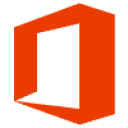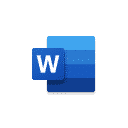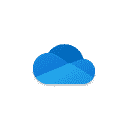Office 365 has opened up new and exciting ways for people to communicate with one another and we are no longer bound by the traditional communication method of email. With things like sharing documents in OneDrive or SharePoint, to using messaging programs like Skype for Business and now Teams, data has multiple ways of being transferred. But now that the flood gates have been opened and email is now just one of many communication options, how is your organization supposed to keep a record of these message transactions? After all, conventional message capturing methods, such as journaling, only captures email. So, if users in your organization are communicating via Teams and not email, then a message audit will only return partially correct results. That is why Office 365 introduced eDiscovery and Data Governance. With eDiscovery and Data Governance, all messages are captured and retained no matter which method of communication your organization uses.
In my most recent livestream, I spoke again with Senior Solutions Architect Jon Webster, about eDiscovery and Data Governance in Office 365. Starting with why it should be enabled to how to configure the settings, this livestream serves as a beginners guide for Office 365 admins. Even though this livestream is directed more so for administrators, I think anyone watching would find relevant information. If you are an end-user wondering what information can be captured, then you may want to take a gander. I say “can be captured” for a reason. Enabling this feature is completely customizable to meet any organization’s auditing needs, since not all organizations need to capture the same information. So, for instance, if your organization doesn’t really care about or is not legally bound to retain messages in Teams, then you don’t haveto turn that setting on. Of course, it is one thing to retain the data and another to actually search through it all. That is why Jon and I also
made sure to go through a brief demonstration of the message searching capabilities. It can be as easy as searching the entire organization for keywords in a set time frame, but there are many options to weed out miscellaneous messages and narrow your results to ultra-specific messages. However, even though it often falls on the administrator to setup and run the parameters of message searches, it really shouldn’t. Only key people inside the organization should be allowed to audit this data, such as a legal or executive team. That is why included in eDiscovery and Data Governance is a permissions section, where the admin can configure other users to perform specific audit functions. The data is sensitive, so there are at least three different permissions a user must be assigned in order to have full auditing capabilities, otherwise permissions are segmented so that one person doesn’t have full control.
Capturing email messages is now just one resource an organization needs for compliance and legal needs. Because Office 365 offers its users so many methods to communicate, journaling email messages may no longer cover these obligations. Enabling Data Governance ensures that all relevant messages are captured and retained for your custom retention period. If you still have questions about eDiscovery and Data Governance in Office 365, give us a call and we’ll be happy to walk you through it.