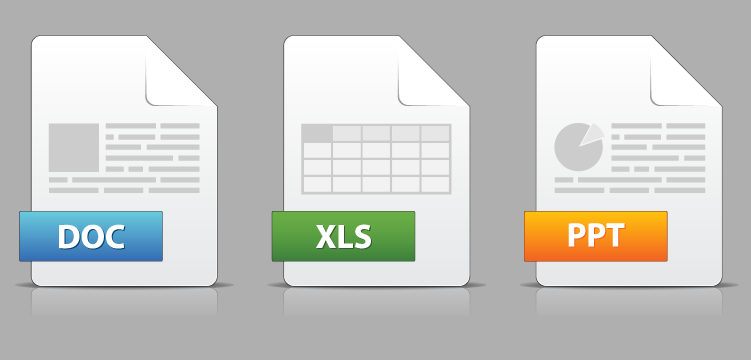When Office 365 first launched in 2013 (effectively replacing the Business Productivity Online Suite), this subscription-based version of Office was released to the general public—causing much confusion among end users. For many people, Office was a software that you bought periodically and having the latest year version, such as Office 2019, was the best way to get the newest functionalities.
However, this changed with the introduction of Office 365 Home/Personal and Office 365 Business Premium. This new subscription-based service surpasses the old version of the Office business enterprise software in several ways.
What are the benefits of Office 365 for Business compared to the more traditional Microsoft Office business software? Here are a few notes about how Office 365 improves on the yearly Office software:
Office 365 Creativity Benefits
One of the biggest benefits of a subscription-based business enterprise software is that the software will always have the latest features for enhancing creativity. Compare this to a non-subscription “static” business software, which is rendered obsolete as soon as the new year’s version comes out.
For example, when Microsoft Office 2013 first released, it added a range of new graphics options and controls that were not in previous versions of the software. Without paying for the latest version of Office, users at the time would have missed out on a convenient feature that would make inserting images from online sources easier.
With a subscription-based software, new Microsoft 365 creativity features are added as soon as they’re rolled out—no need to purchase and install a new business enterprise software.
Office 365 Collaboration Benefits
One of the major goals of using Microsoft Office tools is to get work done efficiently and effectively. Office 365 collaboration tools are enhanced by being a subscription-based service that uses online connectivity features. For example, with Office 365 Business Premium, users can access Microsoft Teams and edit documents online together, sharing notes while having an audio/video conference to discuss changes in real time—even when both team members are miles apart.
The Teams platform that comes with an Office 365 Business Premium subscription also includes 1 TB of data storage for the team, plus another 10 GB of storage for each individual user. This allows users to upload Word, Excel, PowerPoint, and image files with the rest of their team with ease.
A static, device-based software with no online component simply wouldn’t be able to provide this type of service consistently—forcing users to employ third-party file sharing and collaboration software that may not always interface nicely with the locally-installed business software.
For example, when writing something into Word or Excel and exporting it to a Google Drive file, some formatting or formulas may break. This would require the user to spend time manually looking for the broken formatting/formulas and fixing them, which wastes time and reduces productivity.office 365offoffi
Benefits of Office 365 Email
Outlook, which is part of the Office 365 online collaboration tools suite, is one of the most prevalent email clients in the world. According to data cited by The Verge, there are, “400 million on Microsoft’s Outlook.com service.” Even Google seems to have noticed the success of Outlook as a business collaboration tool since, as noted in the Verge article:
“Google is adding in some smart business-focused features designed to improve productivity, security, and manage the sharing of emails. These are the types of features you’d usually find in rival software like Microsoft’s Outlook app that a lot of big businesses use for workplace emails. Microsoft dominates workplace productivity software, and Google has been a distant second with its G Suite offering for years. Google obviously wants that to change.”
Some of the benefits of Office 365 email in Outlook include the ability for users to:
- Quickly skim email contents without having to actually open them;
- Enable security mode settings that strip emails of visual items to reveal plain text and links (it doesn’t always look nice, but it’s safer than clicking on links only to find out they don’t go where they were indicating);
- Delegate access to the Outlook email client so assistants can manage it; and
- Create contact groups so mass emails can be easily sent to the people whom they are most appropriate for (e.g. creating an “Accountants” group to send financial update emails to, or a “Sales” group to send emails about updates to the sales process or progress towards sales goals).
These benefits of Office 365 email help to improve collaboration throughout the organization.
Office 365 Security Benefits
Security is an enormous concern for any business. So, business collaboration software needs to have strong security—especially when it comes to any stored files and sensitive communications. The benefit of having a subscription-based, continuously-updated software like Office 365 Business Premium is that, as long as you can connect to the subscription-based business enterprise software’s server, you will always have the latest security patch for the software.
Office 365 security goes a bit beyond simply applying patches to fix security vulnerabilities, though. On the Business Premium version of the software, users get:
- Data encryption at rest and in transit;
- Enforced multifactor authentication for users;
- Region-based data residency; and
- Phishing email protection (in the Outlook tools).
These Microsoft Office security benefits help to safeguard the business against cybersecurity breaches—though the business will still need to have a robust cybersecurity strategy in place to minimize risk.
Cost and Scalability Benefits of Having Subscription-Based Business Software
The benefits of Office 365 for Business being a subscription-based software rather than simply paying for the latest version of Office every few years include improvements for both cost and business scalability:
- Save Money on Software for Employees. One of the biggest benefits of having a subscription-based software is that businesses only pay for the software they’re actually using. Not every employee needs to have the same tier of software. For example, a company could use Business Premium or Office 365 Enterprise E3 for its highest-end users, such as executives or leadership team members, and Office 365 Business Essentials for rank-and-file workers who only need the business collaboration software.
- Improved Cost Scalability. Over time, a business will add and remove employees (with the goal being to grow). However, this fluctuation in labor may result in the company spending money on business software it won’t need if they have seasonal employees that they plan on letting go at the end of a peak season. Using a subscription service introduces extra flexibility since the company can simply cancel the user and stop paying for the software-as-a-service. This allows the business to scale more easily, since it doesn’t have to make permanent commitments to having a software license for each employee it adds.
Curious to learn more about how you can leverage the benefits of Office 365 for Business in your own organization? Reach out to the team at Protected Trust today!
{{cta(‘f4950b3e-6346-46ce-ba5a-c1020d15f090’)}}