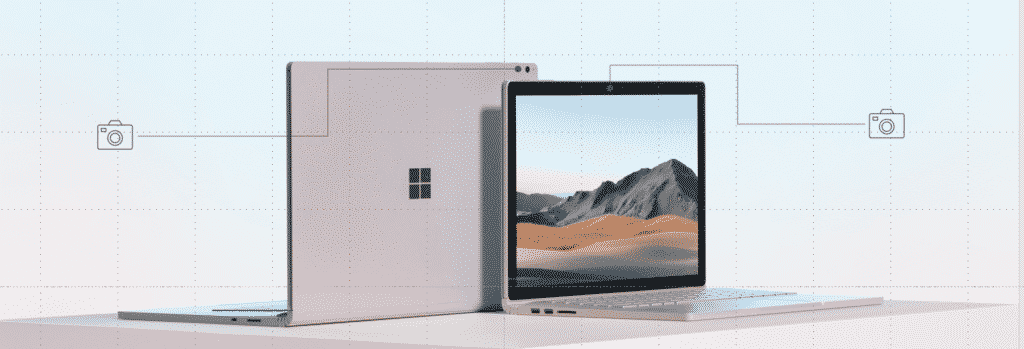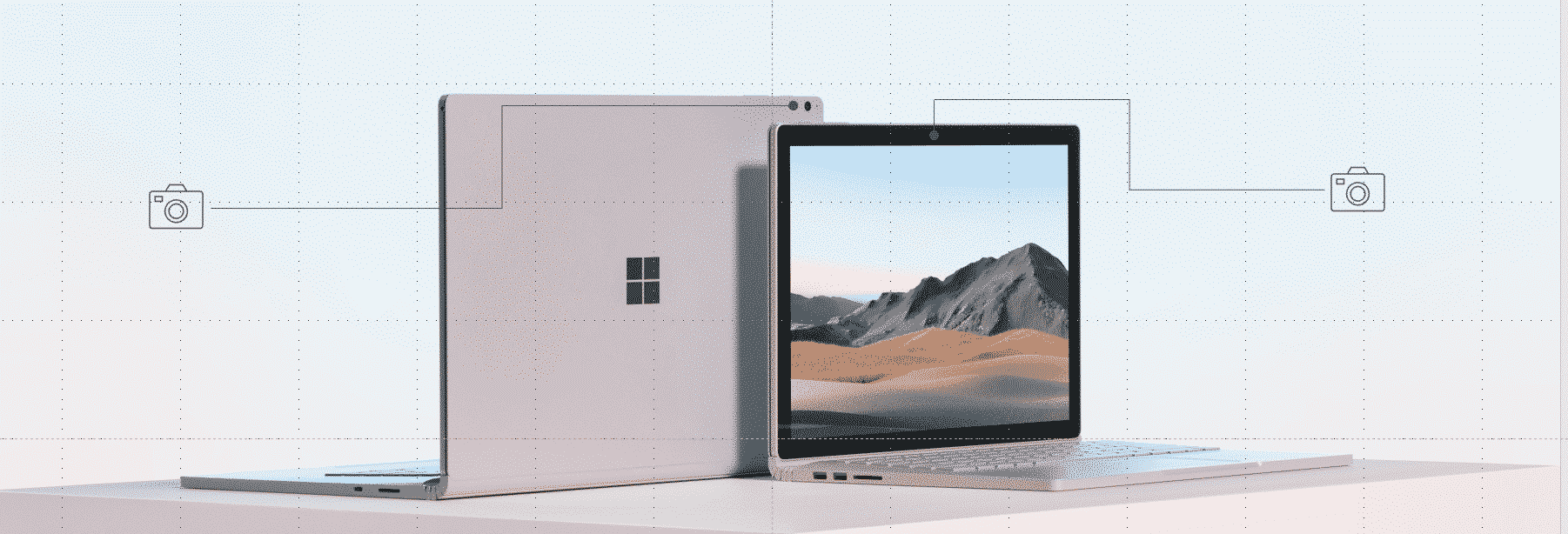When you look at a spec sheet for a device, it’s not always easy to see what the features really mean to you on a day-to-day basis. And that’s especially true when working remotely. How does a 13.5” PixelSense Display or a 1.6W stereo speaker with Dolby® Audio™ Premium actually effect you when you’re working?
Today I want to talk to you about that, and share some of the brilliant ways Microsoft engineers have designed Surface devices to be powerful, elegant, and completely integrated with the user experience in the Modern Workplace and remote work.
Camera innovation that fuses art and science
- Camera lens and sensor combinations designed and selected by Microsoft
- 5-megapixel front-facing cameras with f2.0 aperture and 1.4-micron sensor*
- Optimized signal noise ratio processing
- Custom, patented tuning algorithms e.g. skin tones
Let’s start by talking about the cameras, because people are using them a lot more lately especially with video conferencing.
Great video is at the heart of making remote work solutions feel closer to what you’d experience in the office, and they’re an area where Surface devices excel.
It’s easy to think of the cameras as just being one thing. But actually, there are several different components that go into creating a quality image.
For example, during the design process, engineers look at the lens and the sensor separately. Sometimes engineers even custom design the lens. They also choose the appropriate sensor that is best for the device so that it registers all the light let in by the lens. And then they work with a camera module integrator to custom-assemble those two components.
Specs about cameras will always mention the megapixels. But really, that makes up so little of the camera experience. Megapixels mean the resolution you end up with, like how big an image can be or how many pixels it has. But a photo is only as good as the light let in by the lens and collected by the sensor. The fact that Surface devices have a 1.4. Micron sensor means that they are collecting more light. That means with Microsoft’s processing algorithms it can make a better-quality picture for the screen size of the device that it’s being viewed on.
So when you take a picture, the lenses open, the light comes in, it hits the sensor. And then all of that data is passed through to the processor – which is another key component in the image experience. Not only is there optimization that we partner with Intel to do in their firmware to improve signal noise processing for all devices that use their chip, but then we actually inject some custom, patented processing from Microsoft.
One example of that is how Surface cameras make sure skin tones are accurately picked up and reflected.
All of this craftsmanship delivers that accurate, high quality face to face connection that we’re missing when we work remotely.
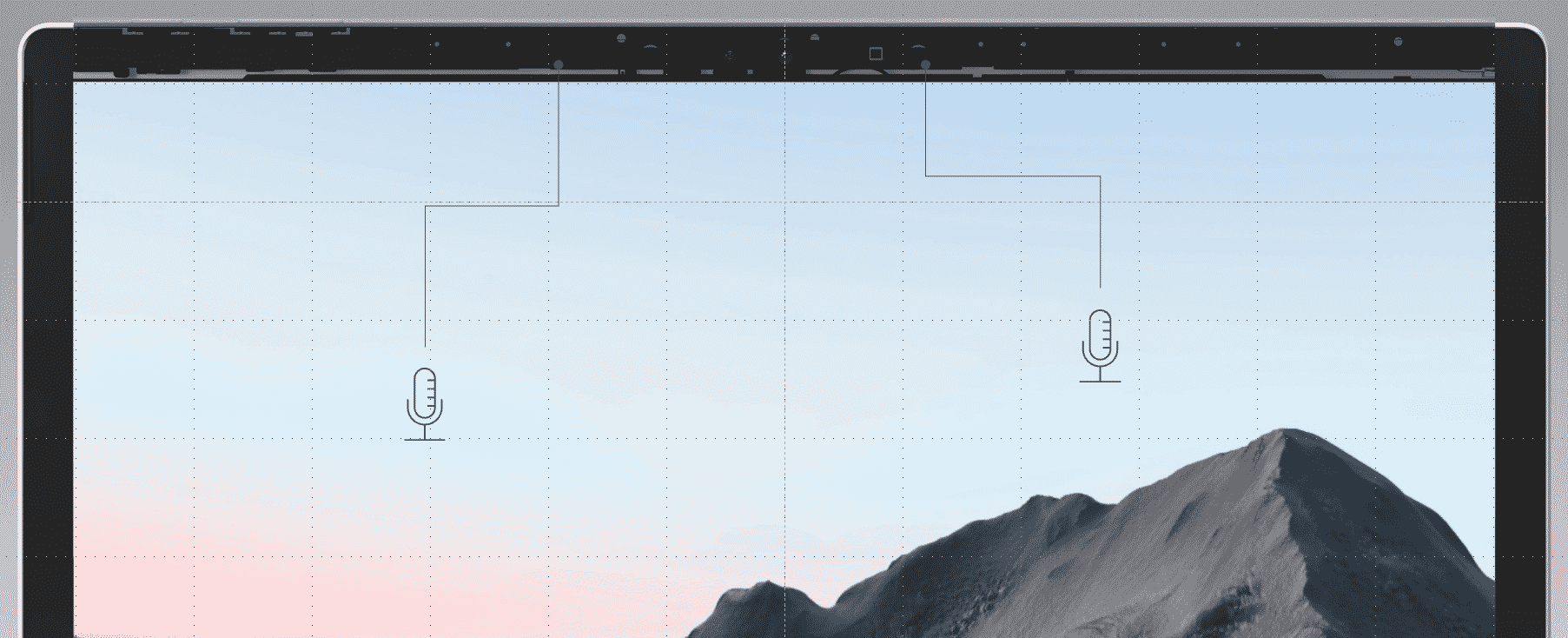
Microphones optimized from hardware to software
- High-quality digital Microelectromechanical Systems (MEMS) microphones
- Linear Microphone array optimally spaced for beamforming
- Audio pre-processing, background noise reduction and acoustic echo cancellation
- Expert tuning in state-of-the-art anechoic chamber for warm, realistic tones and noise suppression.
Audio is another element that can make or break the remote work experience. From a hardware standpoint, starting with a high-quality microphone is key. But Surface doesn’t stop there. Surface devices have two high-quality mics placed on both sides of the screen, which allows them to become an array that’s optimally spaced to do beamforming.
So, what is beamforming and why is it important? You can basically think about beamforming like this: Imagine 2 concentric circles coming out of the microphone. Where their sounds overlap, the processor recognizes the same data—so it can amplify intentional sound and eliminate background noise coming from other directions. So when you’ve got kids running around in the background or somebody watching TV in another room, the microphone system recognizes that and the processors go to work to make sure people on the other end are hearing your voice crystal clear – and not all the distractions.
Getting that processing to work requires an impeccable testing and tuning environment, which Microsoft created. Our lab in building 87 actually has the world’s quietest room. It’s called an anechoic chamber and it allows us to do all of that precision sound engineering that creates warm, realistic voice tones and noise suppression.
That lab was also influential in the sound design for the Surface Hub – which has been so instrumental in crisis management centers and telemedicine lately. The last thing a patient needs is to struggle to hear and understand what their doctor is saying.
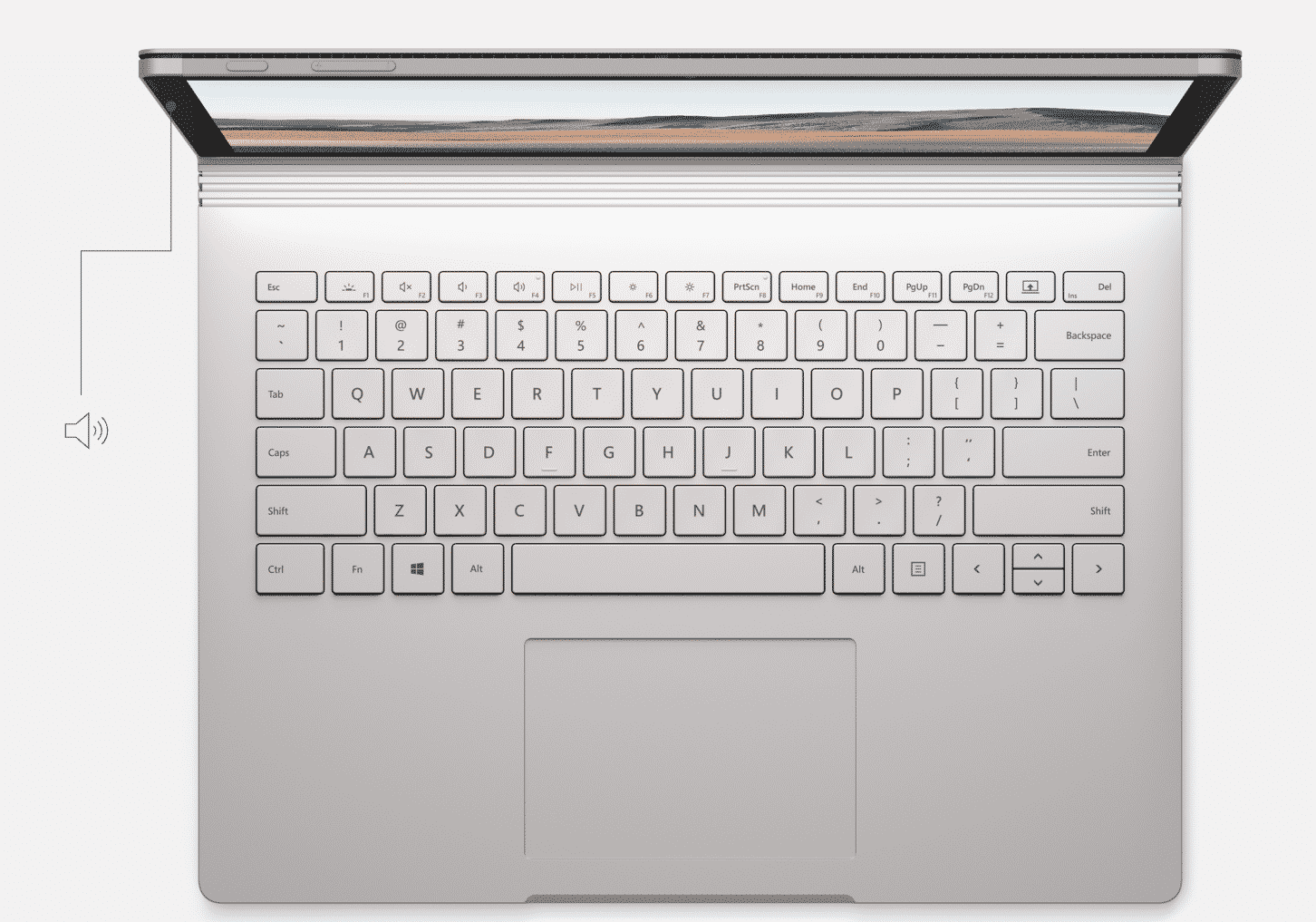
Speakers directed and tuned to immerse
- Speakers are located to direct sound at people, so it surrounds and immerses them
- Tireless engineering to eradicate unwanted device sounds like fan humming and keyboard reverberations
- Signal processing tuning specifically for voice quality by professional audio engineer
But how others hear your voice is only half the picture. The other half is what you hear.
The placement of the speakers in our devices have always been paramount. In our Go, Pro, and Book devices, the screens are deep enough to have the speakers built into the bezels. But on the Surface laptop, for example, Microsoft couldn’t put the speakers in the bezels because it would have meant the screen had to be thicker. So, they actually built the speakers in underneath the keyboard, facing up. And the keyboard itself was specifically designed so that the sound could travel through the keys and still hit you directionally.
And in Surface Studio, they placed speakers in the base so that they play out and down. That means the sound hits the desk that it’s on, then bounces back up so it’s aimed directionally at you. It uses the intended environment as part of the sound design.
Like with the cameras and the microphones, it’s easy to think of sound being just about the quality of the speakers. But it’s more than that. And in this case, it’s also about more than the robust processing and algorithms that go into delivering the best sound possible.
See, there’s the sound that you want your device to make—like hearing different voices clearly in a Teams meeting or when you’re listening to music. But there are also sounds you don’t want your device to make, like the cooling fan humming or the keyboard vibrating. Working from home comes with enough distractions. The last thing you need on top of the sounds of the dog barking and the kids playing while you’re trying to get something done is extra noise from your device.
When the audio team designs a Surface device, they really think about it from both perspectives – adding and subtracting. There’s actually an engineer in Surface Engineering who is a specialist in vibrations and getting rid of unwanted sounds. And that level of intentionality adds yet another layer of clarity to the sound you hear from a surface device. It’s not just adding great elements, it’s taking away distracting ones too.
Precision engineered displays and pen for natural inking
- Displays to make inking look real: 3:2 aspect ratio, resolution, contrast ratio, brightness, viewing angle
- Display panels optically bonded to digitizer, touch and Gorilla Glass layers to reduce parallax
- Pen options crafted with weight, ‘feel’, storage, tilt detection, pressure sensitivity, battery, side buttons, eraser*
- Optimized Hardware Accelerated inking to reduce latency
- Advanced palm rejection to support natural writing
So, let’s talk about the screen and inking capabilities. When teams are working remotely, there’s not that same opportunity to sketch out a quick example of something you’re trying to communicate to a coworker or gathering together in a conference room to brainstorming solutions to a problem. Teams has done so much to bridge that gap with its Whiteboard features, but to really take advantage of all the features in Teams, you need the right device. And that’s where Surface really shines.
We’ve talked about how the sound and video features are designed with collaboration and remote work in mind. The screen and inking capabilities are no different. The word “touchscreen” just doesn’t do it justice.
So much of what contributes to a great inking experience is the display itself. There’s the 3:2 aspect ratio, the high resolution that makes individual pixels nearly impossible to see, being able to view the screen from any angle, and a smooth contrast ratio that shows true blacks, bright whites, and a depth of tones in between. All of that adds to the quality displays that are a feature of every Surface device.
It’s also about making the inking experience feel natural – mimicking the feel of a real physical pen on a sheet of paper.
For example, have you ever been asked to sign for something on a digital device, like a restaurant bill or when you accept a delivery? Sometimes it can feel like the display registers your signature super far away from where you’re actually writing. That distance has a name; it’s called parallax.
Think of parallax as the distance between the glass on your screen and where the actual pixel of light is on the display where the ink shows up. When you use a pen and paper, your mark shows up exactly where you put it. But it takes a lot of precision engineering to make that happen on a digital device.
The goal is to minimize the parallax distance as much as possible. Microsoft has custom developed this optimization. As you look at your screen right now, there is a layer of Gorilla Glass. Then there is a layer of sensors that can pick up touch. Then there is a layer of sensors that are tuned to listen to the pens that work on our devices. And then there are even more layers that go into making up a screen and the pixel layers that can receive light at different directions and show different colors. All the way through to the back light in the background. It’s a lot for your pen to get through and communicate with.
All of our factory machines are built around a special process to optically bond all of the different layers so that when your pen touches the screen, it mimics the placement of pen on paper.
Then of course there’s the pen itself. Surface has a range of available pens to choose from, but the intention behind each design is to give you the feeling that you’re writing with a real pen.
For instance, there’s the weight of the pen. We actually add weight to our pens to make them feel real, not cheap and light. And the display is programmed so it knows the difference between your hand holding the pen and the pen itself, meaning you can rest your hand on the screen just like you would on a piece of paper.
That same level of consideration is added to the choice of the material used to build the pens, the storage options, the strong processing behind the Bluetooth connection that limits latency, and even the magnetic attachment and wireless charging that are features of the Surface Slim Pen. It’s all about the experience feeling natural, so that using those tools in Teams, for instance, doesn’t require as much of a learning curve.
But the quality of the precision doesn’t stop there. Surface devices have features that most of us won’t even notice, but that are essential to graphic designers and other artists. Things like tilt detection and pressure sensitivity. This allows variations in line-thickness and shading so visual makers can easily translate their ideas into a digital space. That’s all in there too. It’s an extremely powerful and expertly refined system.

Every element orchestrated for an elegant experience
- Performance for multi-tasking
- Battery for all-day untethered use
- Unparalleled versatility
- Precision keyboards and trackpads
- Models available with LTE Advanced
- Premium design that employees love
- Chip to Cloud Security and Modern Deployment and Management
The true power of Surface, however, comes from how all the elements work together seamlessly—and are designed to complement and support the flexibility and functionality of Modern Workplace, even from home.
That same level of processing performance that powers the sound and visuals is also capable of handling the multitasking that’s required when working remote. Think about moments when you’re on a call and you need to pull up a PowerPoint presentation or an Excel file. Surface devices are powerful enough to do that quickly and not get bogged down.
Or think about the built-in LTE on some devices. What if your kids are playing Xbox and your spouse is in a meeting at the same time you are? That’s a lot to ask of your home WiFi network. But LTE is there backing you up just in case.
Surface devices are also built to support the more nomadic and versatile way you work from home—switching from the kitchen table to the sofa, or checking your email from bed first thing in the morning. The battery life supports that.
Maybe you want to use your device as a tablet or your pen to annotate a PowerPoint presentation shared in Teams. Or maybe you need a responsive, intuitive, backlit keyboard instead. I could talk forever about the crazy level of precision in the keyboard and trackpads too—from the research that goes into spacing and switch mechanisms to the 0.2 millimeter dish in the keys that allows them to conform to the shape of your fingertips, all the way down to the coating of the keys so they feel just grippy enough.
Like I said, I could go on and on. But the point is, Surface devices can go with you as you’re doing all of that. They’re versatile enough to operate anywhere without sacrificing the power you’d expect from a premium device. And they were designed with Microsoft’s software family in mind from day one.
It’s all interconnected.
When you sit down to work, you want to feel like you’re about to do something incredible. And especially when they’re paired with Modern Workplace software, the Surface device family sets you up for success. Every layer of design—from hardware to software—was built to empower you to do amazing work.
{{cta(‘c8f51b49-808b-4c88-a4e2-ff6959139740’)}}
Do you want to Experience an Anywhere Office for your Business?
If you want someone help you or get the most out of these tools so you can grow and scale your business fast so you can focus,