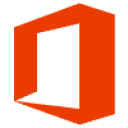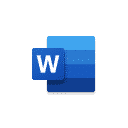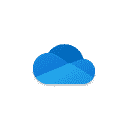“The Cloud” has been making promises to me for a long time. A concept that debuted before it was ready, the term “The Cloud” was coined in 2006 and promised that my files would be easily accessible from any device and location. The specific device I was using wouldn’t matter—the Cloud claimed it would give me the same experience and capabilities whether I was on my desktop, laptop, or mobile device.
The problem is, these promises were made years before the technology needed to carry them out was created. The magic behind the idea was there, but it was nowhere near ready to run a business off of. So, for the past decade, we’ve been bombarded with marketing about how great the Cloud is going to make our lives. In reality, we’ve had to deal with its inefficiencies throughout the day-to-day operations of our businesses.
Something happened in the past few years, though. Encryption became the standard for internet communication, internet services got faster, cloud storage got cheaper, and the software caught up. Today, services like Office 365 aren’t just as good and secure as old-fashioned servers—they’ve transformed and elevated the way we connect, share, and do business.
It happened quickly, and today, there is essentially an endless list of software and Cloud options for the modern worker. At Protected Trust, for example, we use Surface devices paired with Microsoft 365 software together to create a complete workstation IT solution—an appealing alternative to classic “managed IT” solutions.
What Does the Cloud Have to Do with the Surface Go?
The Surface Go is the smallest, most portable hybrid laptop/tablet device Microsoft currently offers. With prices ranging from $399 for the most basic model to over $1,000 for models bundled with LTE connectivity, there are options for every budget and need. Each Surface Go is powerful enough to run Windows 10 Pro and perform admirably as a workstation, but can also be used as a second, more portable device in tablet mode.
When using a Surface Go device equipped with LTE connectivity, I can even pull up files and documents through the Cloud without a Wi-Fi connection. This allows me to truly work from anywhere, even those places without a stable, high-speed internet connection. It also increases security when I’m not forced to have to connect to sketchy, spotty public Wi-Fi networks because I need to open a file. These public networks are often susceptible to a wide variety of cybersecurity risks, such as man-in-the-middle (MITM) attacks, that can put my confidential data at risk.
For the past few weeks, I’ve been using my Surface Go as an accessory device along with my desktop computer. With Microsoft 365 fully implemented on both machines and seamlessly syncing my files to my account, I’m delighted to find there’s no hesitation when switching between devices. If I start something on my desktop, I can pull it up on the Go to continue my work from pretty much anywhere. And I do mean anywhere—not just laptop anywhere, but tablet anywhere.
Ultra-portables like the Surface Go are in a different class of portability. As an example, I was bringing some groceries into the office recently when I threw my Go into one of the bags to free up my hands. My existing laptop is so clunky and heavy that it would have immediately ripped the bag, fallen, and broken. It was in that exact moment that I thought to myself: “I’m glad this thing is so easy to carry.”
While it may sound trivial, having more options when it comes to stowing my computer away is very liberating. It means I’ll be able to have it on me more often—even when I’m traveling on a plane, running errands, or working remotely. It out-portables a laptop and out-computers a tablet, making collaboration and mobility possible from any location.
How the Cloud Elevates Surface Go Devices
The experience of all your devices being continually synced to the Cloud is transformative in business. In a given day, I may use multiple devices including a desktop computer, a laptop, a Surface 2-in-1, and a Surface Hub. Why? The setting and situation that I’m in determines which device I want to use. Do I need a big screen? Will I be in a meeting? Will I be moving around? Am I working alone or with other people?
Now, I’m not limited—I don’t need to bring a certain device only because it has a document I need on it. I don’t need to waste valuable time manually sending that document to another device, either. I can simply determine which device I need for the task at hand and the environment I’m in without having to worry about which machine has what files on it. I can access them all from any of my various devices with ease, completely eliminating the need to base my hardware decisions on where a single file exists.
What I Use my Surface Go for
For a while now, the Surface Pro has been my go-to device any time I’m away from my desk. I enjoy using it when I need to read something lengthy, because sitting at my desk for an hour reading just doesn’t feel right. The multiple monitors in front of me provide too much distraction, but being able to take a small device to a couch or park and settling in means I’m more focused, and better yet, more comfortable! In my time with the Surface Go, I’ve found it to be even better at being, pardon the pun, on-the-go.
I can take notes on what I’m reading and stay connected with my colleagues back in the office/ I also have access to a full-featured PC that can address nearly any need that comes up in a day. My Surface Go gives me access to everything I have on-hand at my desk (well, except for my mini-fridge). This enables me to be away from my desk without being away from my work.
Having a full Windows 10 computer in a tiny, light, and portable 2-in-1 package is nearly as transformative as when laptops starting to become an alternative to desktops in the first place. Being able to have a full-on computer in more places with less hassle opens the door to unmatched business mobility! In a world full of remote work and Bring Your Own Device (BYOD) policies, this has become essential for success.
Now that you’ve heard a first-hand success story about the Surface Go and learned a little bit about how I use this device myself, you may want to try it out too. At Protected Trust, we can help you build a modern digital workspace by implementing Surface devices equipped with Office 365 and Microsoft Teams software throughout your organization.
Are you ready to get started? Reach out to one of our experts today to see how a Surface Go can fulfill the promise of the Cloud for you, too.
{{cta(‘4684dd7e-36fe-4ccf-8e84-229acd99097e’)}}