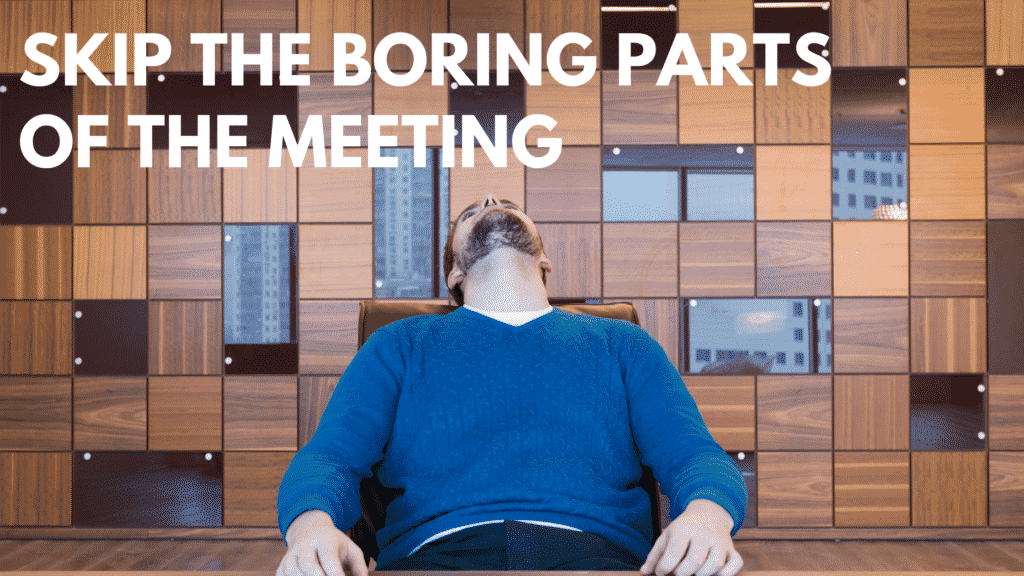When TiVo, or DVR in general first entered the marketplace, it changed the way we watched TV. No longer did you have to sit through boring commercials, you could just skip ahead to the parts of the video you wanted to watch.
Let’s say, you skipped the commercials on the average 30-minute sitcom. By the end-credits, you would find your show takes about 22 minutes to watch. In other words, by hopping over irrelevant portions of the recording, you saved yourself 8 minutes, all without sacrificing important information.
In our previous article, we showed you how to record a digital meeting in Microsoft Teams. Keeping TiVo’s time hopping concept in mind, we will now explore that same functionality in your Team’s meeting recordings.
Hey, if you are new to teams or need a little extra help using Teams, we can help. First check out our video that gives you a 3-step strategy to help get you started.
When your Teams meeting is finished processing or if a meeting is shared with you, it is only viewable in the Office 365 web app, Microsoft Stream. With Microsoft Stream not only are you able to view recordings, but you can also generate fully searchable transcripts. The best part about these searchable transcripts is that once clicked, they also time-hop you directly to that point in your recording.
If you don’t see a transcript on your video’s page, and you are the owner of the video, you can turn it on by clicking on the ellipses followed by update video details. Under Update Video Language, select the drop down menu and choose the language the meeting was spoken in. It will take a few minutes for this process to complete.
When we go back to the main screen, we see there is now a transcription area and a search bar. Enter in the keyword or phrase you are interested in seeing and any matches along with their corresponding timestamps will appear below. Click on any of the search results and you will be taken straight to that point in the video. It is the perfect tool to boost your and your employees’ productivity.
And if you growing your business and want to get the most out of these tools so you can scale and grow,