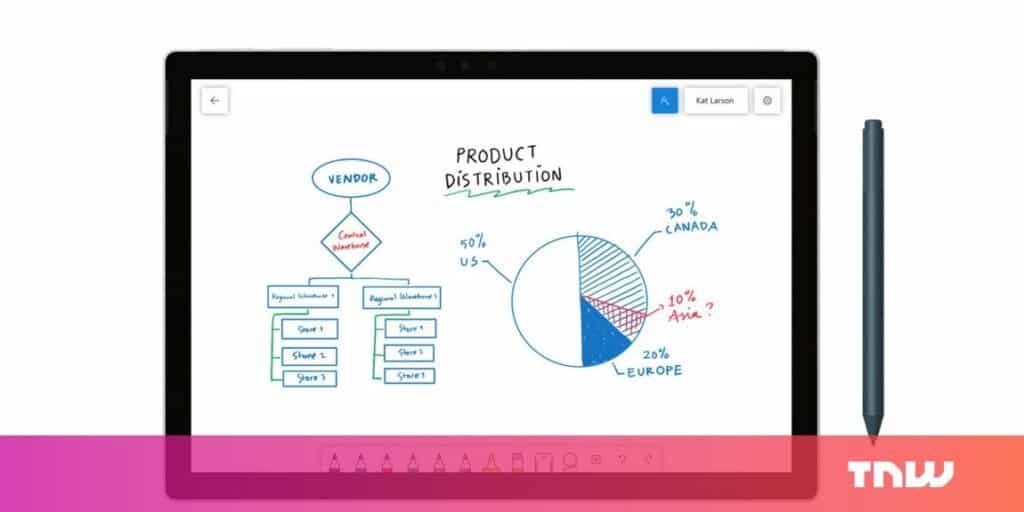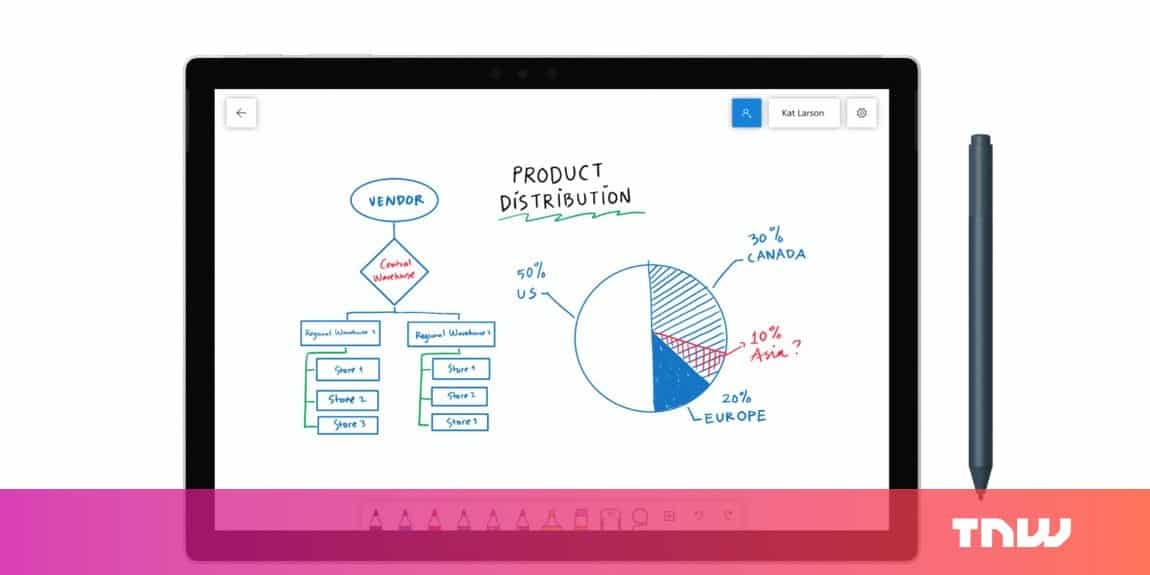
Microsoft has finally launched its Whiteboard app for Windows 10 devices. It’s a free tool for collaborating on ideas with as many people as you like, and it’s not half bad.
Whiteboard (which has been available in preview since last December) is designed for use with a stylus, so it’ll automatically recognize when you’re trying to draw shapes and tables, and help you out with your doodles.
Of course, it works just fine with a mouse or your finger on a touchscreen too. You can draw, add sticky notes, import images, paste text, and pull in pictures from the web using the built-in Bing search tool. All these elements can be manipulated and moved around the board as you wish.
It’s also easy to invite people to collaborate from wherever they are in real-time by sending them a link. Of course, they’ll need a Microsoft or Office 365 account to dive in.
There are several other whiteboard apps out there, but with this, Microsoft can offer it to Office users, integrate it into its Teams group chat app (which is now available for free), and sync your data across devices when it later arrives on the web, iOS, and Android.
So while Whiteboard isn’t impressive enough on its own to convince you to switch from similar apps, it might be the easiest one for you to get into, if you’ve already bought into the Office ecosystem.
You can give it a go by installing the app for free from the Microsoft Store.
Read next:
AI is finding out when the person using your account isn’t you