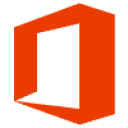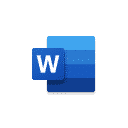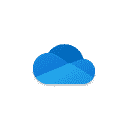Beginning with the October 2018 launch of the Microsoft Surface Pro 6 and Surface Laptop 2, Microsoft implemented its “Surface for Business” descriptor across its new products. This gave customers some new choices with Surface devices coming in two options: a consumer version running Windows 10 Home or a business version running Windows 10 Pro.
So, what are the main differences between the consumer vs business versions of Surface devices going forward? Have you been wondering: “Why would I want to buy a Surface device for my business?”
Differences in Hardware with Microsoft Surface for Business
The base hardware of a Surface device will be relatively the same for most models of Surface devices. For example, the Surface Pro and the Surface Laptop are running latest generation Intel quad-core processor for both the consumer and business versions. However, on higher end models, like the Surface Book the higher end configurations are reserved for Surface Business editions. A good comparison of all the Surface Business devices and links to individual details can be found here.Pricing for Business and Consumer Versions of Surface
Pricing will be different for the business and consumer versions of Surface devices. Keep in mind that while the Surface for Business prices will be higher than the consumer options because the business devices have a slew of additional features designed specifically for business use. For example, the Surface Pro for consumers starts at $899 while the Surface Pro for Business starts at $999, and the Surface Laptop for consumers starts at $999 and $1,199 for the Surface Laptop for Business. As another example, the newest Microsoft Surface Pro X for Business starts at $1,099, while the consumer version starts at $999.Additional Microsoft Surface Features for Business Users
There are many benefits of Surface devices for business that make it easier to work smarter, not harder. Just some of these benefits include:- Enhanced business mobility, especially for remote workers
- Improved security to keep important, confidential business data safe
- Better communication and collaboration
Surface for Business + Windows 10 Pro
Every single Surface for Business devices ship with Windows 10 Pro, which offers advanced security capabilities, enterprise manageability, and enhanced productivity tools than enable: Single sign-on and more control over devices with:- Azure Active Directory* Join
- Domain Join + Group Policy
- MDM client
- Windows AutoPilot
- Zero-Touch Deployment
- Deferred updates
- Windows Update for Business
- Microsoft Store for Business • Assigned Access
- Client Hyper-V
- Remote Desktop
- BitLocker
- BitLocker To Go
Business Customers have access to Advanced Exchange
In addition to the standard hardware warranty that comes with all Surface devices, business customers will have access to Advanced Exchange. This warranty service includes expedited device replacement at no additional cost, and reduces downtime by sending the customer a new device before they must ship back the defective unit. With the consumer version of Surface devices without Advanced Exchange, customers must send back their broken device before they can receive a new one. It will then take about 5-8 business days (but varies by country) to get the new device after sending the broken one back. On the other hand, with the business version of Surface devices that includes Advanced Exchange, you can receive a new device before sending the broken one back. It also only takes 3-5 business days (but varies by country) to get the new device—which you’ll get before having to send the broken one back. This way, business doesn’t have to come to a halt just because there was a problem with one of your devices!Office 365 for Business Subscription-based Software Model
Surface for Business devices were specifically designed to be used with Office 365 for Business. This subscription-based software model includes valuable features and capabilities that will improve workflows, collaboration, and efficiency in your business. There are a few different Office 365 for Business plans you can choose from based on your needs, size, and budget. Just some of the benefits of using Office 365 for Business include:- Reliable access to business apps and files for remote workers
- The ability to scale with business growth
- Streamlined collaboration for better brainstorms, virtual meetings, and communication with team members
- Reduced software expenses over time
- Improved business security and data protection
- Office 365 email
- File storage and sharing capabilities
Summary of Key differences between Surface for Business and consumer products
There are differences between the new Surface devices you buy through retail and those you purchase through the commercial channel. Consider the following:
- Windows 10 Home vs. Windows 10 Pro: Windows 10 Home comes standard on consumer Surface products, while the commercial devices come with Windows 10 Pro. The latter offers additional business functionality and enhanced security and management features like being able to deploy units with AutoPilot.
- Advanced Exchange: This accelerated replacement service is available for Surface for Business devices at no additional cost. With it, commercial customers can reduce downtime if their unit runs into issues. Microsoft sends out a replacement unit before you mail in the defective device.
- AMD vs. Intel: The new AMD Ryzen chip that was announced in the Surface Laptop 3 will only be available through retail. The Surface for Business Laptop 3 will ship with the Intel 10th Gen Ice Lake chip.
- Physical TPM chip: Only the Surface for Business Laptop 3 and Pro 7 come with a physical TPM chip to enhance security and potentially fulfill internal infosec requirements. Consumer models will come with a firmware-level TPM chip.
- Commercial packaging: Packaging of commercial Surface products has been redesigned to ease the deployment process and increase sustainability. The retail Surface boxes are shrink wrapped and have a vacuum sealed lid. When commercial customers deploy hundreds or thousands of units, it can be quite cumbersome and time consuming to get to the actual unit. The new packaging allows IT to get to the units faster and are made of more post-consumer recycled content.