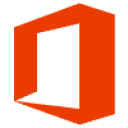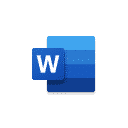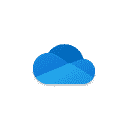Although mobile devices are still sometimes priced by size of their internal storage, such as choosing between a 64GB iPhone vs the 512 GB version, the fact that you can store most if not all of your data in the cloud renders these price points pretty much obsolete.
In fact, many of us opt to pay for cloud storage instead of physical storage based solely on price alone. But even if we didn’t factor in price, the fact that you can store unlimited amounts of data and retrieve it as if it were stored locally is simply incredible.
Most of us have already adopted cloud storage for our personal lives, mainly when we need to create more space for all our photos and videos. However, this technology has also been taking over in the workplace. After all, OneDrive, Microsoft’s version of personal cloud storage already comes preinstalled on Windows 10 devices.
We will be speaking about OneDrive for Business. This is not the version that comes pre-installed on your Windows 10 PC, but rather one that comes with most Microsoft Office 365 subscriptions. Now there are many bells and whistles that need their own articles for OneDrive for Business, but for now we are just going to focus on getting your work files through the mobile app.
See once OneDrive for Business is installed on your computer and syncing files to your cloud library, you can access those same files from any device. Meaning you can easily view or edit work documents right there from your device. OneDrive for Business is included in the Office 365 install, so for many of you its already on your computers. To start syncing files to the cloud, sign in and turn on Managed Backup. This will automatically sync every file and folder to the cloud, that’s OneDrive for Business.
To install OneDrive on your mobile device, visit your app store and look up OneDrive. All you will need to do, once it’s installed, is sign into your work account and you will automatically be able to interact with your work files from your desktop on your mobile device.
And if you growing your business and want to get the most out of these tools so you can scale and grow,
Do you want the ultimate workplace computing experience without all the frustration? Now you can focus on your business.
https://go.protectedtrust.com/remote-workplace-strategy